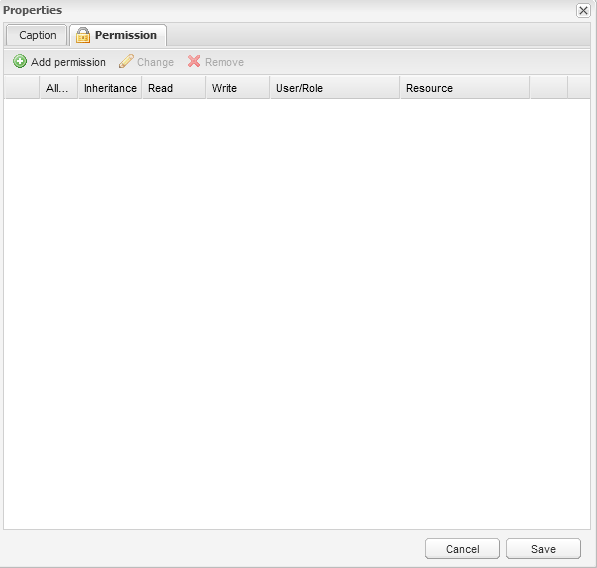Page properties
Page properties can be accessed by choosing "Properties" option from the drop-down menu.

Caption tab
Choose page name, title, icon, header color. Give page description.
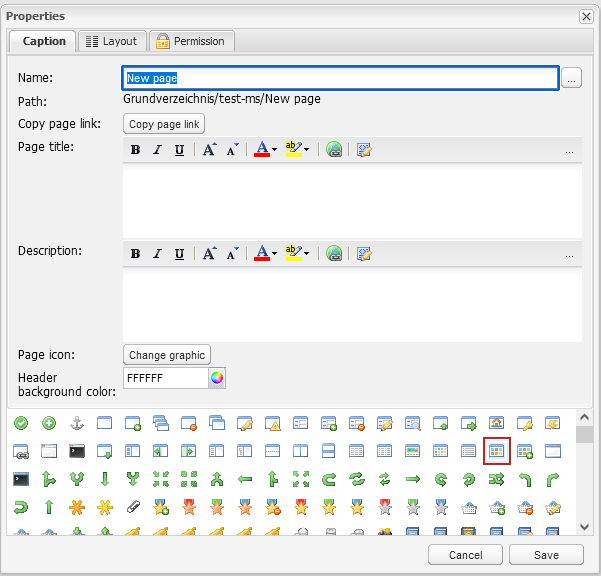
Layout tab
Choose the number of page sections form 1 to 5.
Choose the page layout: select the number of columns and their ratio.
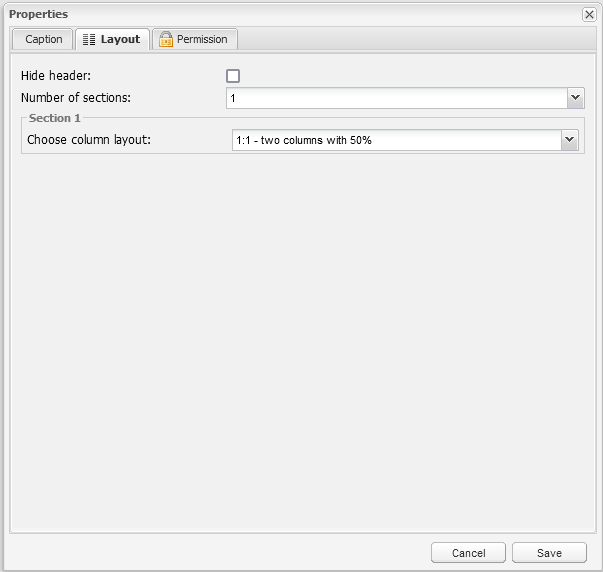
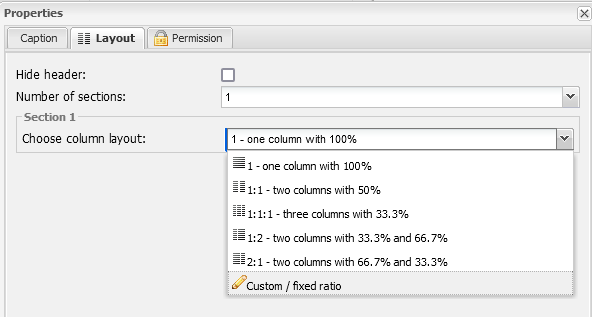
Permission tab
Add, change or remove page permissions.