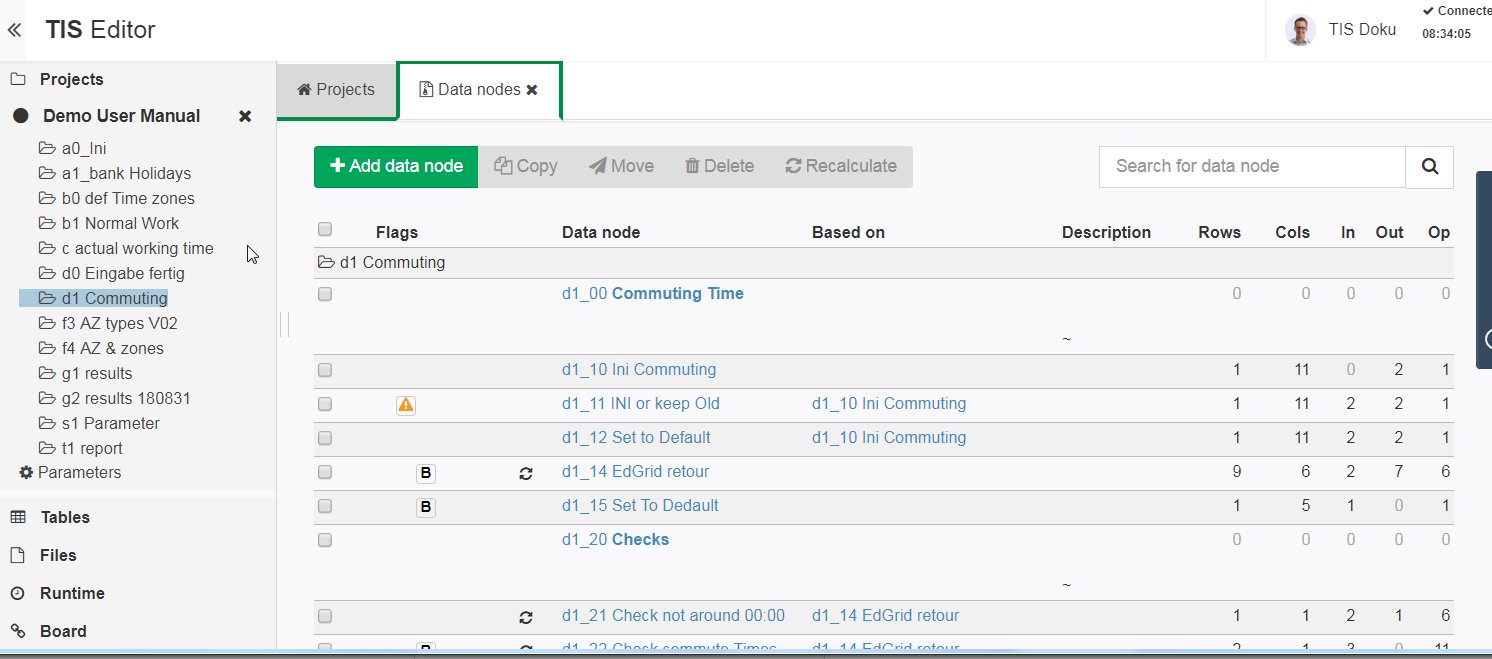Project Homepage
A project's homepage shows the list of folders contained in the project in the left column and the project's data node overview in the main column.
The project homepage can be opened by clicking on a project from the editor homepage.