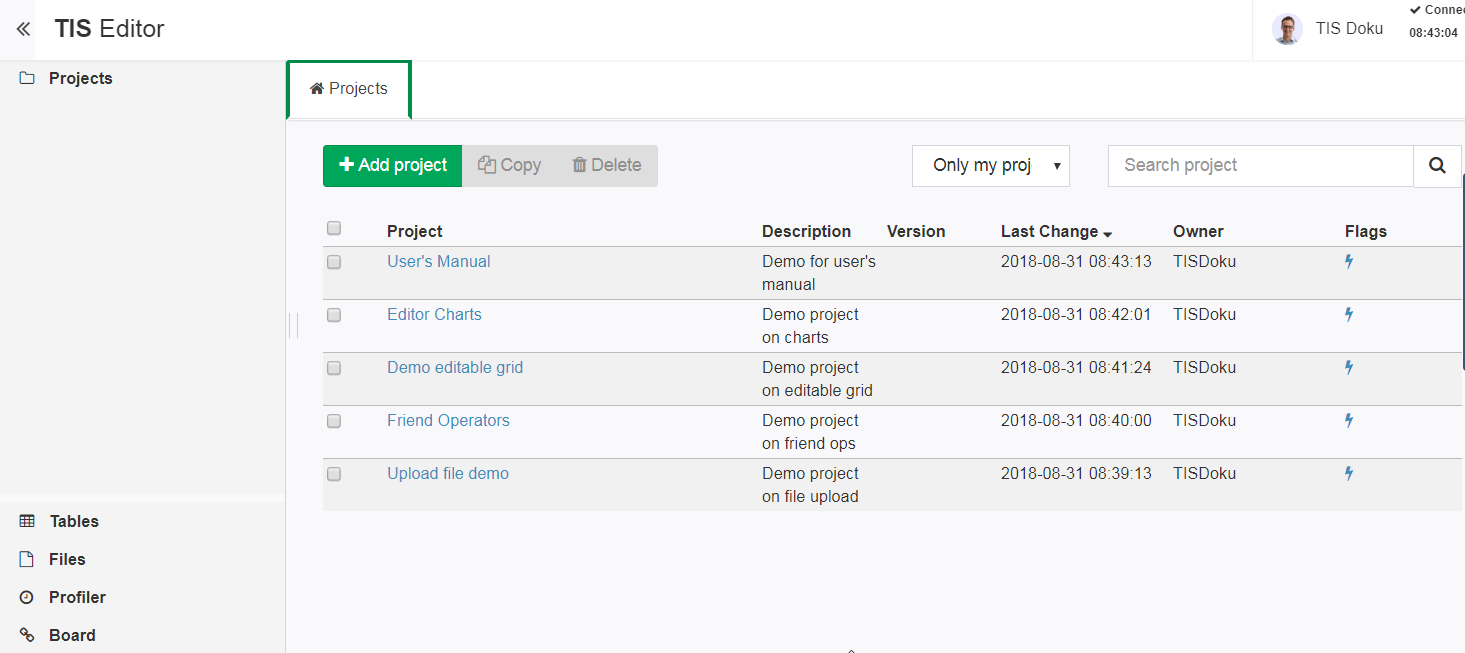Editor Homepage
After logging into the TIS Editor, the homepage gives access to the projects in its main window. Data nodes and operations are accessed via a project's homepage.
In the left column, the tables and files shared among projects can be accessed and the TIS Board can be opened directly. If applicable, also the profiler can be opened. It contains links to
- the projects overview (Projects),
- access to table management (Tables),
- access to the file management (Files),
- access to the profiler (Profiler, only accessible by some roles),
- a link to the TIS Board (Board), and
- access to the user settings.