TIS 6.0 Stand-alone Installation with Oracle
Prerequisites
- Installation files are provided as a zip on request and may be downloaded from the XIMES cloud.
- Have your License-Info file ready.
- See also System requirements
Installation Procedure
- Extract zip to C:\Install
- Unblock file from internet
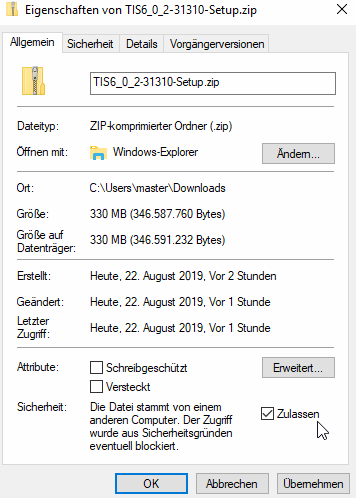
- Run TIS6-Setup\tisdb\DBManager\DBManager.exe
- Oracle Client must be installed
- Create a TISDB on your Oracle Server
- Select in menu item File/Create database/Oracle
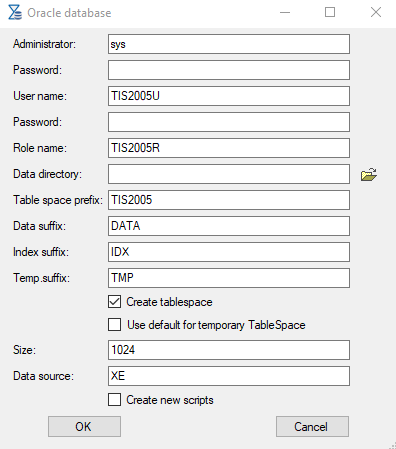
- Select menu item File/Update database and use previously saved configuration file
Delete "default" client and create new "01" client running following script in e.g. SQL developer:
Oraclevar clientId varchar2(50)var clientCompany varchar2(50)var clientStreet varchar2(50)var clientPostalCode varchar2(15)var clientCity varchar2(50)var clientCountry varchar2(50)var clientDescription varchar2(200)var cultureInfoId numbervar clientLogo varchar2(255)var clientFlags numbervar userid varchar2(50)var insertFlag numbervar updatemask numbervar retval numberexec:clientId :='default'execximes_dal.xiSp_DeleteClient(key_in => :clientId, -retval_out => :retval);commit;exec:clientId :='01'exec:clientCompany :='XIMES'exec:clientStreet :='Hollandstrasse 12/12'exec:clientPostalCode :='1020'exec:clientCity :='Wien'exec:clientCountry :='Austria'exec:clientDescription :='XIMES01'exec:cultureInfoId := 1exec:clientLogo :=nullexec:clientFlags := 0exec:userid :='TISAdmin'exec:insertFlag := 1exec:updatemask := 0execximes_dal.xiSp_SaveClient(ClientId_in => :clientId, -ClientCompany_in => :clientCompany, -ClientStreet_in => :clientStreet, -ClientPostalCode_in => :clientPostalCode, -ClientCity_in => :clientCity, -ClientCountry_in => :clientCountry, -ClientDescription_in => :clientDescription, -CultureInfoId_in => :cultureInfoId, -ClientLogo_in => :clientLogo, -ClientFlags_in => :clientFlags, -insertflag => :insertFlag, -updatemask => :updatemask, -retval_out => :retval);commit;Parameter
Description
Sample
client_id
Client / Tenant ID
Recommend "01" otherwise other configurations must be adapted.
01
client_company
client_street
client_postal_code
client_city
client_description
client_cultureinfo
Default culture of client. (1=en-GB, 2=de-DE, 8=nl-NL)
1
client_flags
Reserved
0
- Adapt configuration TIS6-Setup\tisconfig\machines\localhost\hosts\tis\settings.ps1
- fill-in customerId
- fill-in customerGuid
- replace !!!hostname with fully qualified domain name (FQDN) which is used in the SSL certificate
- Adapt configuration TIS6-Setup\tisconfig\machines\localhost\configGlobals\config.6_0.ini
- replace !!!hostname
- Adapt configuration TIS6-Setup\tisconfig\machines\localhost\hosts\tis\ximesdalconfig.xml
- fill-in ConnectionString
- replace !!!dbuser with "User name"
- replace !!!dbpassword with "Password"
- replace !!!dbhostname with "Data source"
 for the password don't use special characters which need to be escaped
for the password don't use special characters which need to be escaped
- Adapt configuration TIS6-Setup\tisconfig\machines\localhost\hosts\tis\credentials\users.txt
- optionally replace passwords for windows users in second column
- Check ExecutionPolicy
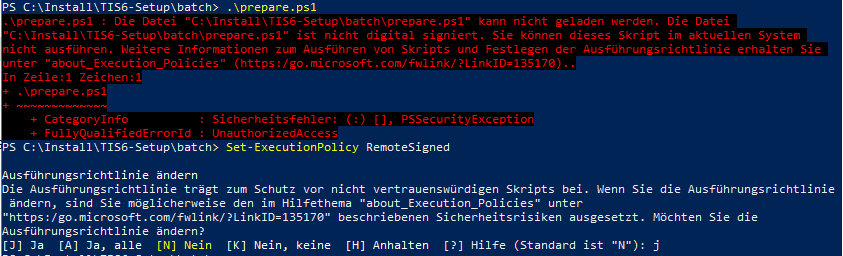
- Set-ExecutionPolicy RemoteSigned
- Run script TIS6-Setup\batch\prepare.ps1 in powershell Run as Administrator and select following options:
- Windows features
- 7zip
- vcruntime
- URL Rewrite module
- Run script TIS6-Setup\batch\deploy.ps1 in powershell Run as Administrator
- select following actions and components
 Please note, that for updating an existing installation DO NOT re-create users and groups unless you need to replace certificates.
Please note, that for updating an existing installation DO NOT re-create users and groups unless you need to replace certificates.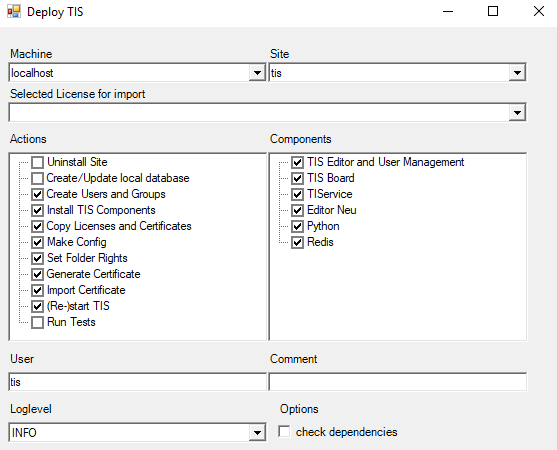
- Configuration prepared for HTTPS: IIS SSL Certificate with FQDN in subject must be installed manually. See also HTTPS Configuration
Additional Customizations
Change default culture and language
- Adapt configuration TIS6-Setup\tisconfig\machines\localhost\hosts\tis\settings\TISBoardSettings.js
- set TISBoard.lang
- Adapt configuration TIS6-Setup\tisconfig\machines\localhost\hosts\tis\config\config.ini
- set DefaultCultureInfoName in both sections appSettings-!!!sitename-TISUM and appSettings-!!!sitename-TIS
Change installation target location
- Adapt configuration TIS6-Setup\tisconfig\machines\localhost\hosts\settings.ps1
- set $global:INSTALLTARGET
Change installation source location
- Adapt configuration TIS6-Setup\tisconfig\machines\localhost\hosts\settings.ps1
- set $global:INSTALLSOURCE
First Steps with TIS
- Please find portal page here https://<your hostname>/TIS
- Use the User Management with user TISAdmin and default password 'ximes' for creating new users and granting permissions
- https://<your hostname>/TIS/TIS/UserManagement
