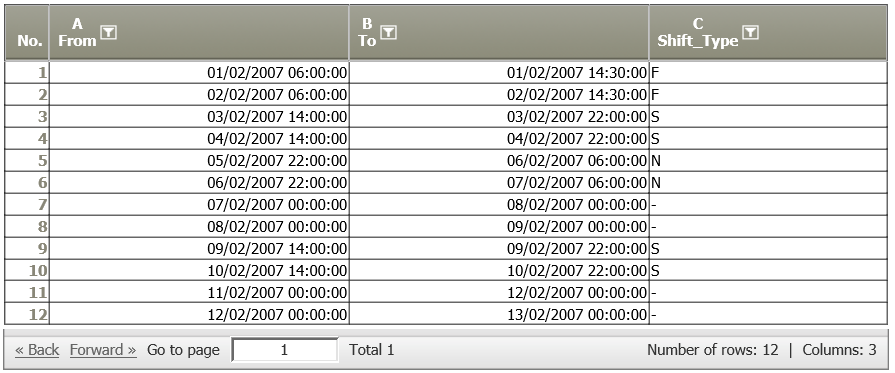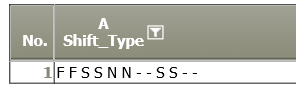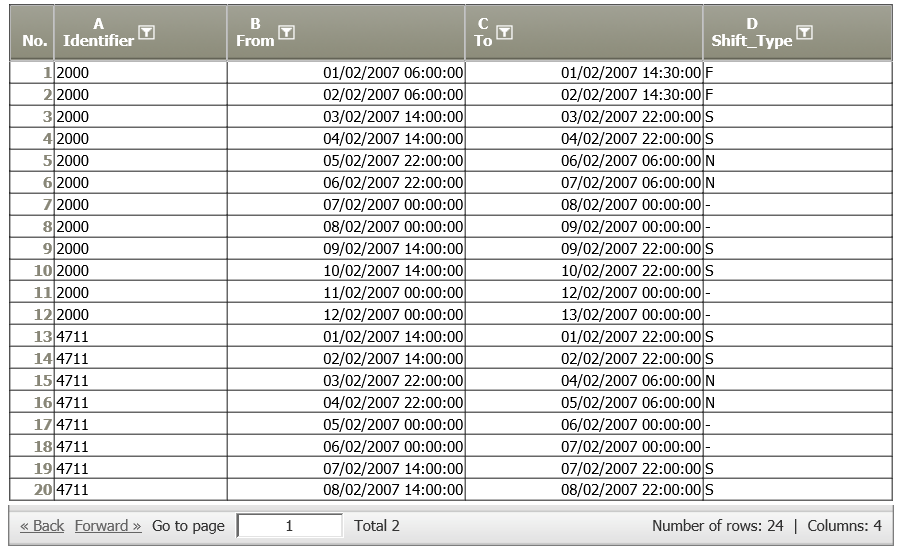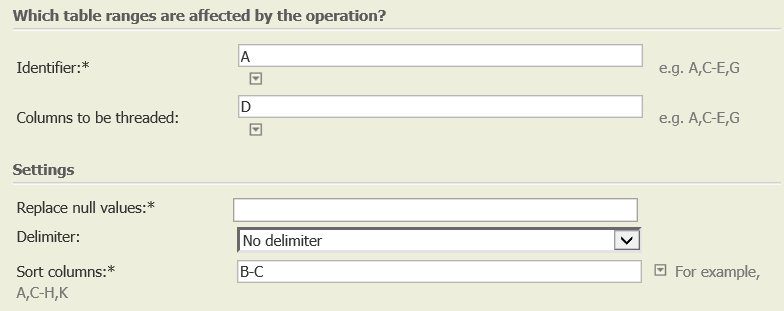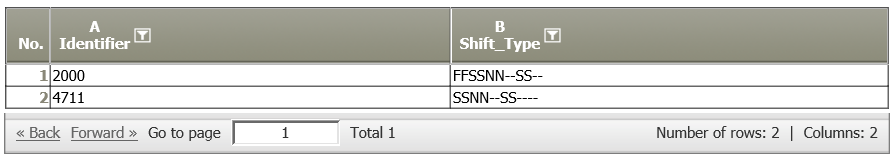Thread column values
Summary
Threads the contents of a column from all lines to one line.
Example: Determine shift sequences or shift schedules for one or several persons.
Configuration
Input settings of existing table
Name | Value | Opt. | Description | Example |
|---|---|---|---|---|
Identifier | System.Object | opt. | If a column is declared as identifier, the child evaluations are automatically made available next to the values of this column. | - |
Columns to be threaded | System.Object | - | Columns to be threaded | - |
Settings
Name | Value | Opt. | Description | Example |
|---|---|---|---|---|
Replace null values | System.String | opt. | Replace NULL values with the given content | - |
Delimiter | System.String
| - | Delimiter to be inserted after the column value for each row | - |
Sort columns | System.Object | opt. | Columns to sort start data by | - |
Want to learn more?
Screenshot

Examples
Example: Determine the shift sequence in a schedule.
Situation | The following data have been imported with Import text or CSV file with manual column assignment 3.0
|
|---|---|
Settings | 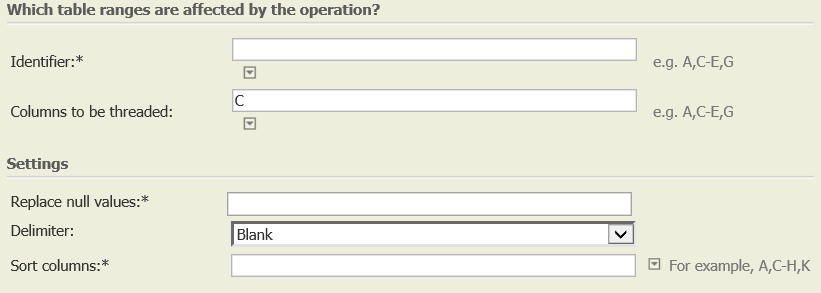 |
Result |
Please note: This column can now be interpreted by Analyze text pattern (e.g., to find if there are 4 consecutive night shifts) |
Project-File | ... |
Example 2: Determine shift sequence for two persons
Situation | Data have been imported with Import text or CSV file with manual column assignment 3.0, containing an identifier and shift type information:
|
Settings |
To determine shift sequence for each person, select A as identifier column. The resulting sequence should not be separated by any delimiters. It is necessary to sort the date from - date to columns (B and C). |
Result |
|
Troubleshooting
Nothing known up to now.
Related topics
- Operators (alphabetical overview)
- Delete columns 2.0
- Delete rows 2.0
- Cut values
- A typical next operation is Analyze text pattern (e.g., to find out if there are 4 consecutive night shifts)