Time grouping 2.0
Summary
Merge periods
Configuration
Input settings of existing table
Name | Value | Opt. | Description | Example |
|---|---|---|---|---|
From | System.Object | - | Where do the time periods begin? | - |
To | System.Object | - | Where do the time periods end? | - |
Settings
Name | Value | Opt. | Description | Example |
|---|---|---|---|---|
Target area | System.String
| - | Where will this be mapped? | - |
Delete old | System.Boolean | - | Delete the old time intervals? | - |
Virtual start date for n-weeks, quarters, years | System.DateTime | opt. | For weeks, quarters and year / 365 days: start from where? | - |
Year type | System.String
| opt. | For year: which type? | - |
Want to learn more?
Screenshot
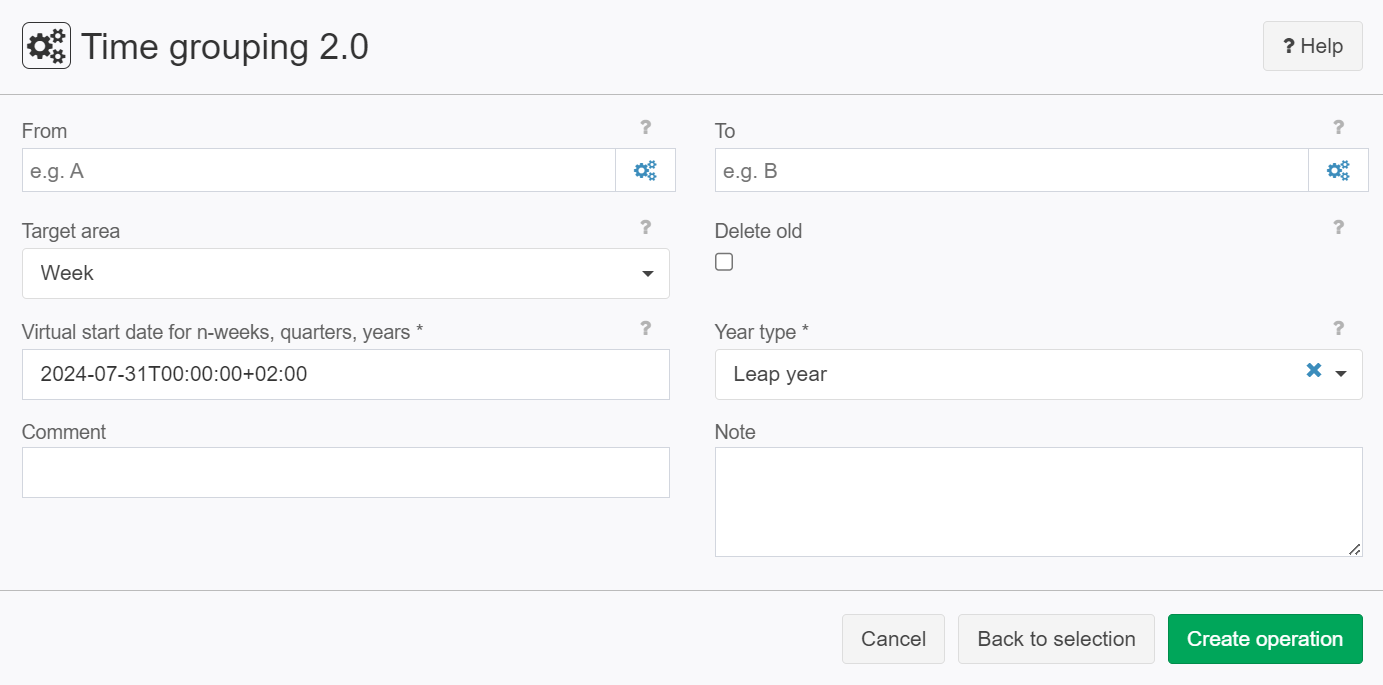
Examples
Example 1:
Situation | ... |
|---|---|
Settings | ... |
Result | ... |
Project File | ... |
Troubleshooting
Problem | Frequent Cause | Solutions |
|---|---|---|
The week starts with Sunday instead of Monday - in the WEEK use | Development language in the editor is English (and there As it is a week it is not ifluenced by the start of the year date | Add a Formua operator with the following code: #From help#.DayOfYear == 1 ? XIH.SetDateTime("From help", #From help#.AddDays(7)) && XIH.SetDateTime("Until help", #Until help#.AddDays(7)) : true Or for the wekly perspective: XIH.SetDateTime("Until help", #Until help#.AddDays(((int) #From help#.DayOfWeek) == 6 ? 8 : 1)) && |
