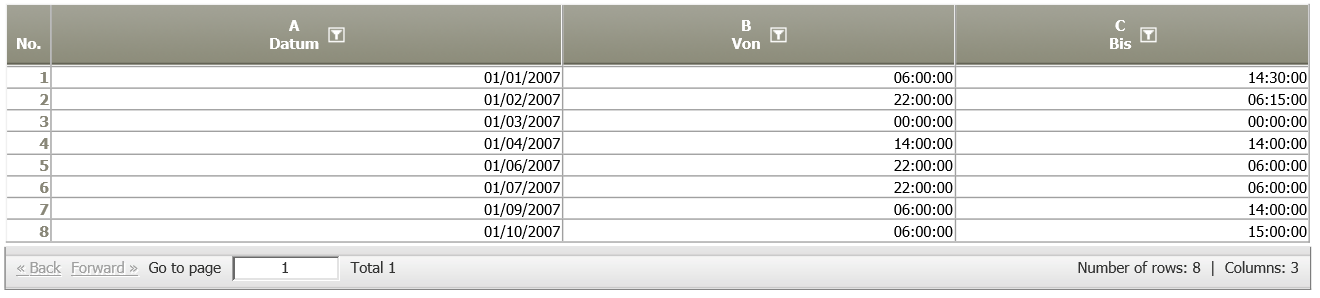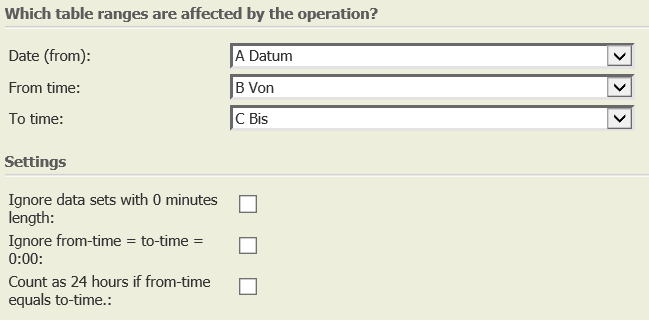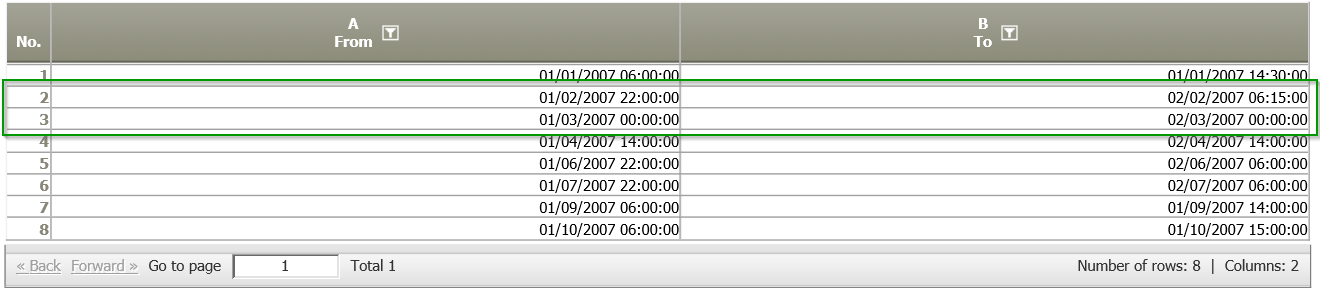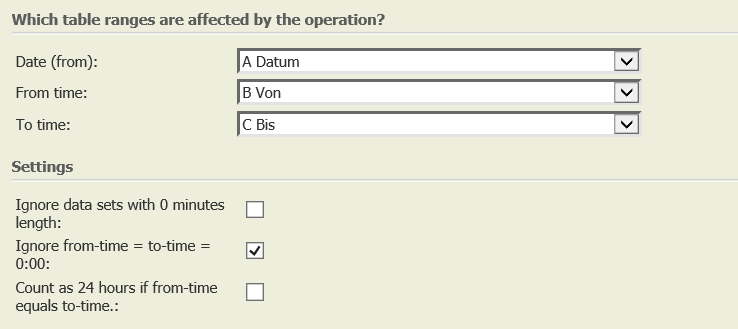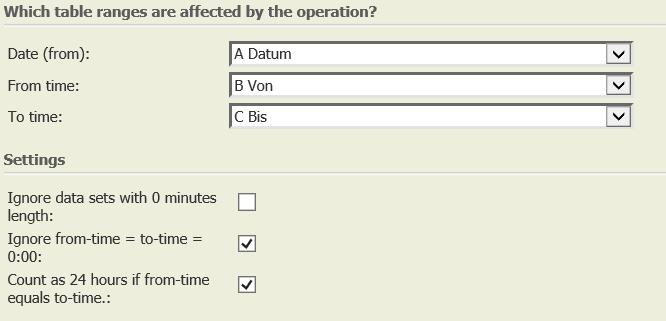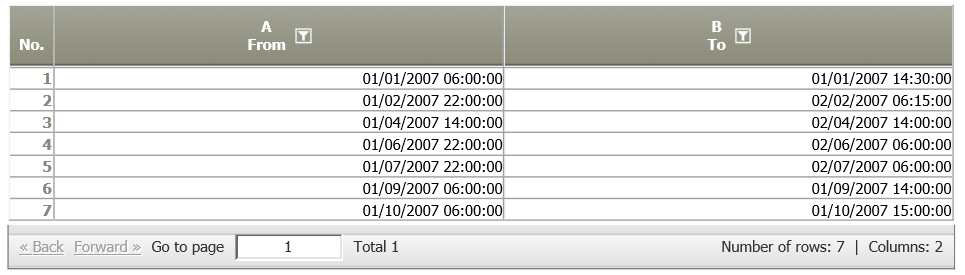Convert "From-Date/From-Time/To-Time"
Summary
Converts an IDurations table (date/time/time) into a Durations table (date+time/date+time) in order to enable further operations (see table types), as some operators can only be applied to Durations tables, e.g., the operator Scaling 7.0.
Example:
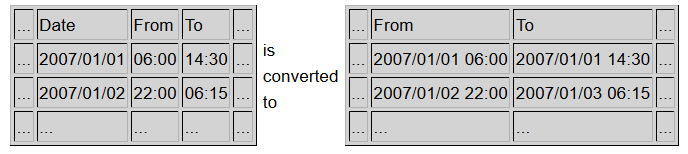
Example: Convert all rows
Situation |
The file Import_5.txt with the following structure has already been imported with the operation Import text or CSV file 3.0
|
Settings |
|
Result |
|
TIS Project |
|
Want to learn more?
Settings
Converts an IDurations table (date/time/time) into a Durations table (date+time/date+time) in order to enable further operations (see table types), as some operators can only be applied to Durations tables, e.g., the operator Scaling 7.0.
Columns of input table
Parameter
Examples
Example 2: Ignore rows with From=0:00 hours and To=0:00 hours
Situation |
The file Import_5.txt with the following structure has already been imported with the operation Import text or CSV file 3.0.
|
Settings |
|
Result |
→ Missing due to an error in the operator. Ticket |
Example 3: If Start time = End time, count 24 hours but ignore the entries From=0:00 hours and To=0:00 hours
|
|
|---|---|
Situation |
The file Import_5.txt with the following structure has already been imported with the operation Import text or CSV file 3.0.
|
Settings |
|
Result |
The entry of 2007/01/03 is not taken over into the result table, because both the From-column and the To-column values are 0:00. The entry of 2007/01/04 has a length of 24 hours. |
Troubleshooting
Problem |
Frequent Cause |
Solutions |
|---|---|---|
The operator "Conversion" is not available... |
Often, this is due to a mistake in the preceding import (see Import text or CSV file 3.0) |
Please check, if in the import operation under Type of the result column you have selected the type IDurations (conversion necessary). See also Tabellentyp (link to old Wiki). |
Related topics
Tabellentyp (link to old Wiki)