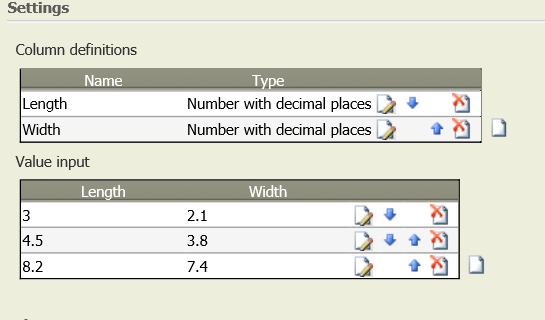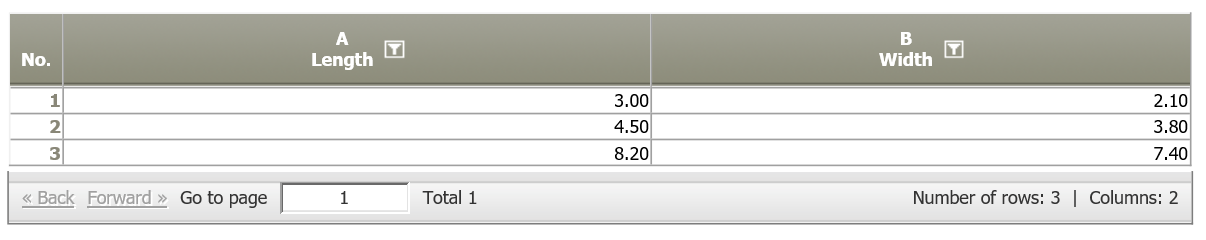Create Table
Summary
This operator allows you to create a table structure and to add data to the table. This operator can only be applied to an empty data node.
Example
Situation | Create a table containing two columns "Length" and "Width" |
|---|---|
Settings | The operator "Create Table" is added to an empty node.
The structure and the data types of the columns are defined in the upper grid ("Column definitions"). Choose the type of data and click on the button with the green hook. Additional columns can be added with the rightmost page-button. The values can be added to the table in the second grid ("Value input"). Note:
Any table that has been saved via "Save template" can be loaded into other TIS Projects and edited. |
Result |
|
Project-File |
Want to learn more?
Settings
-
Parameter
Troubleshooting
Nothing known yet.
Related topics
- Import text or CSV file 3.0 Imports existing data into TIS.
- Write TIS table 3.0 Saves the current table as a TIS table.