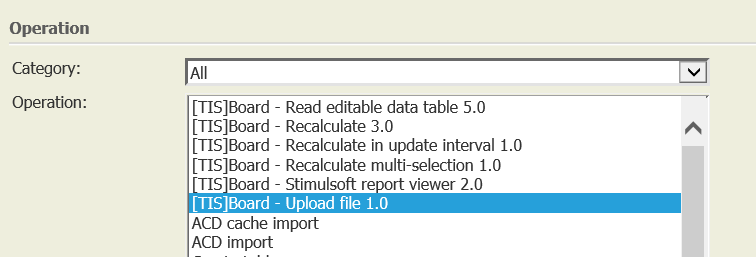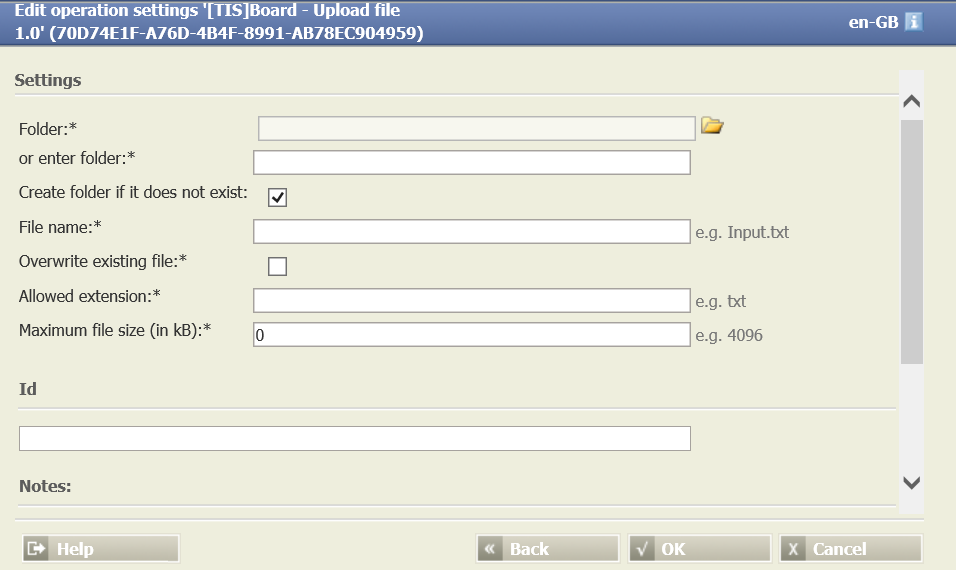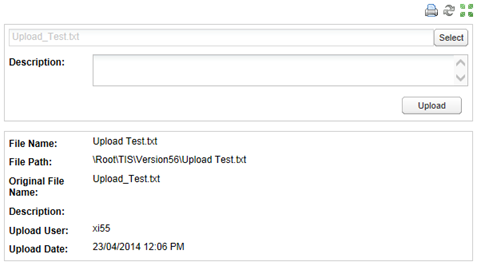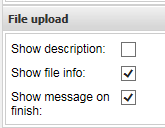File Upload (Portlet)
Summary
This portlet allows to upload data via TIS Board. The uploaded data can be a resource for new calculations.
The uploaded files are stored in the Data Management of the TIS Editor.
Example
Task | Actions |
|---|---|
Prepare in TIS Editor | Create a new empty data node, add an operation and choose TIS Board. |
Choose the operator TIS Board - Upload file 1.0 and define the folder name and the file name. Both can also referenced by a parameter. |
|
Create a Portlet in Portlet Designer and place it on the page in TIS Board. |
|
Option | You can choose whether the description and the file info should be displayed. Additionally a confirmation information can be shown. |
Want to learn more?
Settings
Examples
Troubleshooting
Problem | Frequent Cause | Solutions |
|---|---|---|
... | ... |