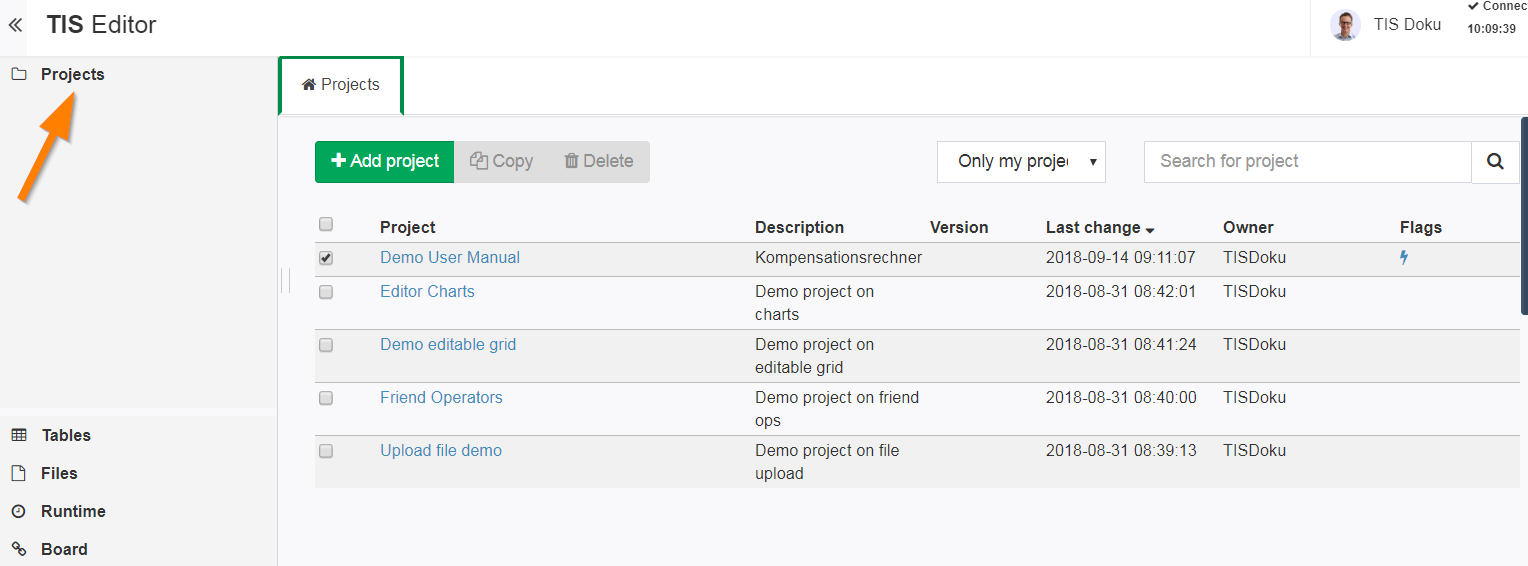List of Projects
The project overview is shown on the homepage after login to the TIS Editor or can be accessed by clicking on the Projects button from the homepage's left column. It is organised as table showing all available projects with their properties. The last column of the table shows flags indicating the status of the project.
The overview gives access to deleting and copying projects.
The table can be sorted by any of the columns by clicking on the column header.
The table can be filtered by template projects, report projects or the current user's project by selecting the filter in the list of filter criteria.