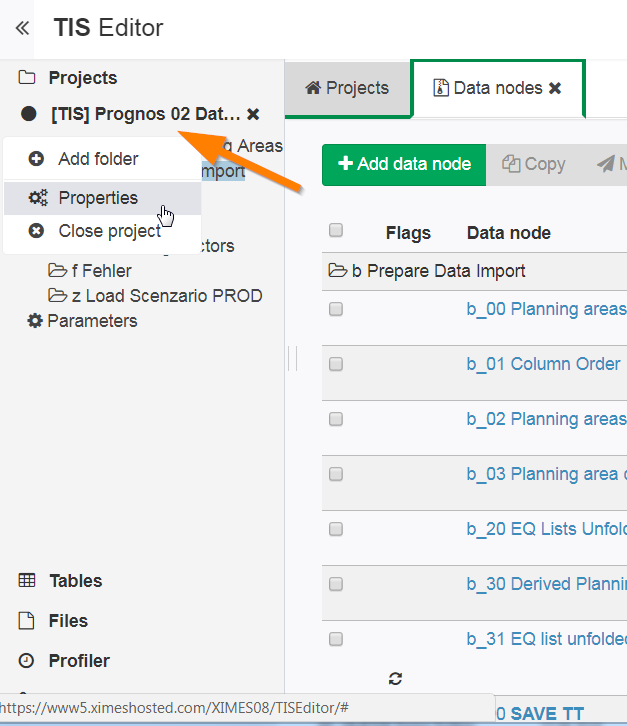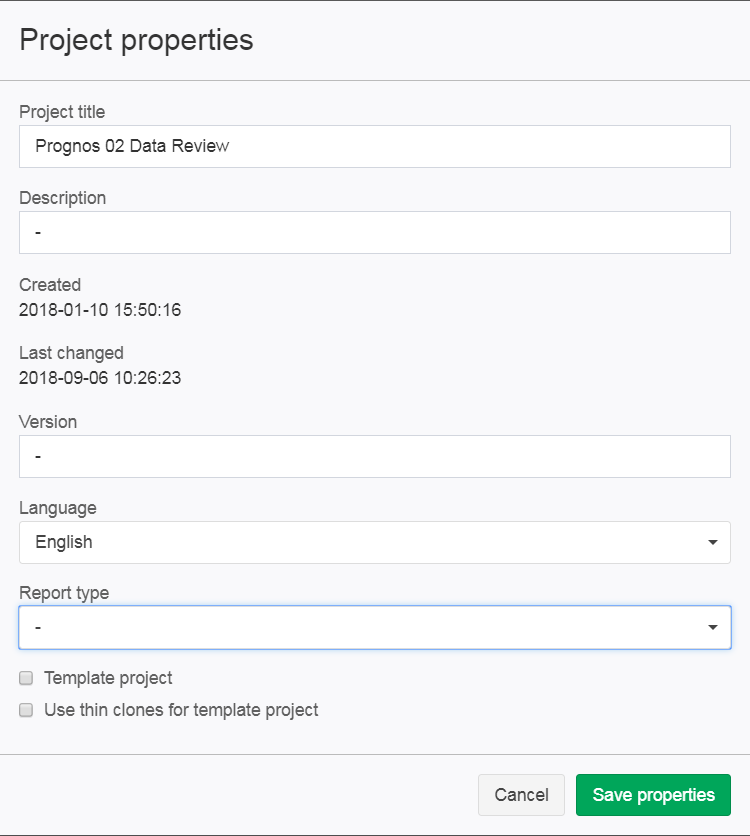Project Properties
A project's properties contain various meta data on the project. They are accessed as follows.
- Open the project by clicking on it at the homepage.
- Right-click on the project name in the leftmost column
The following properties can be set:
- Project title, description and version number,
- the project language, which changes standard column names and number formatting (see also Localization),
- the report type of the TIS Solution, if applicable,
- activation as template project, (see Working with Template Projects), and
- for a template project, an option for thin clones (omitting result tables).