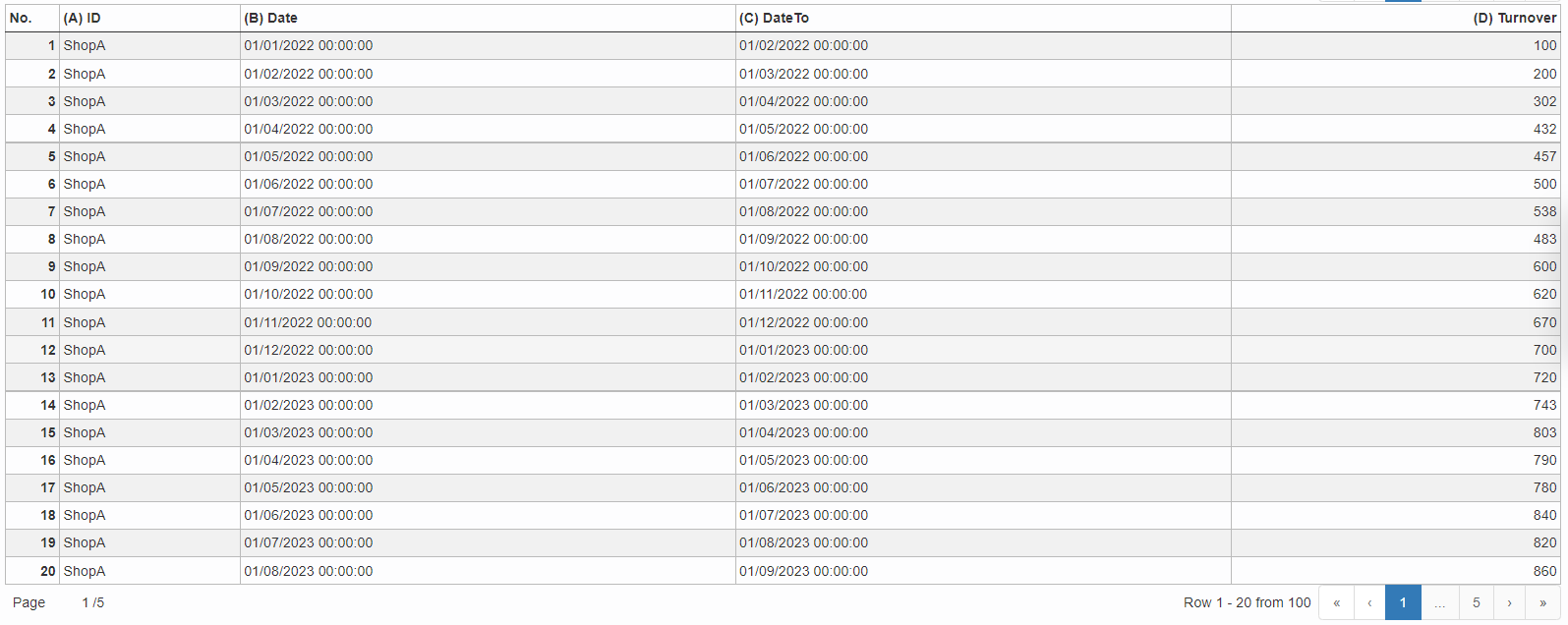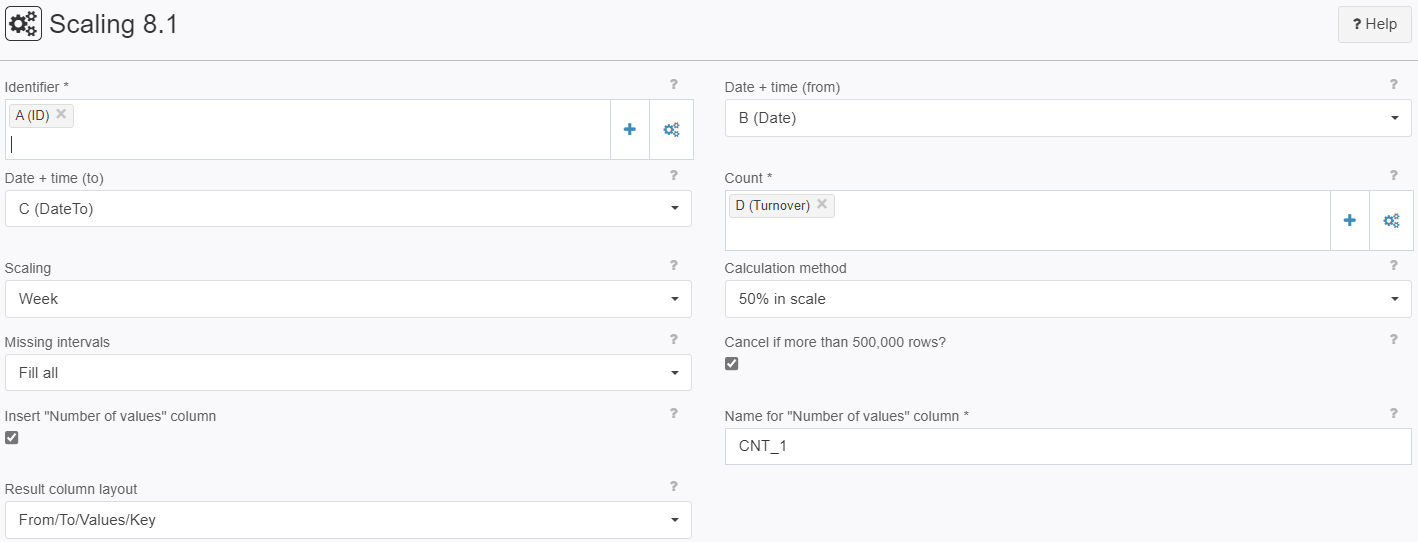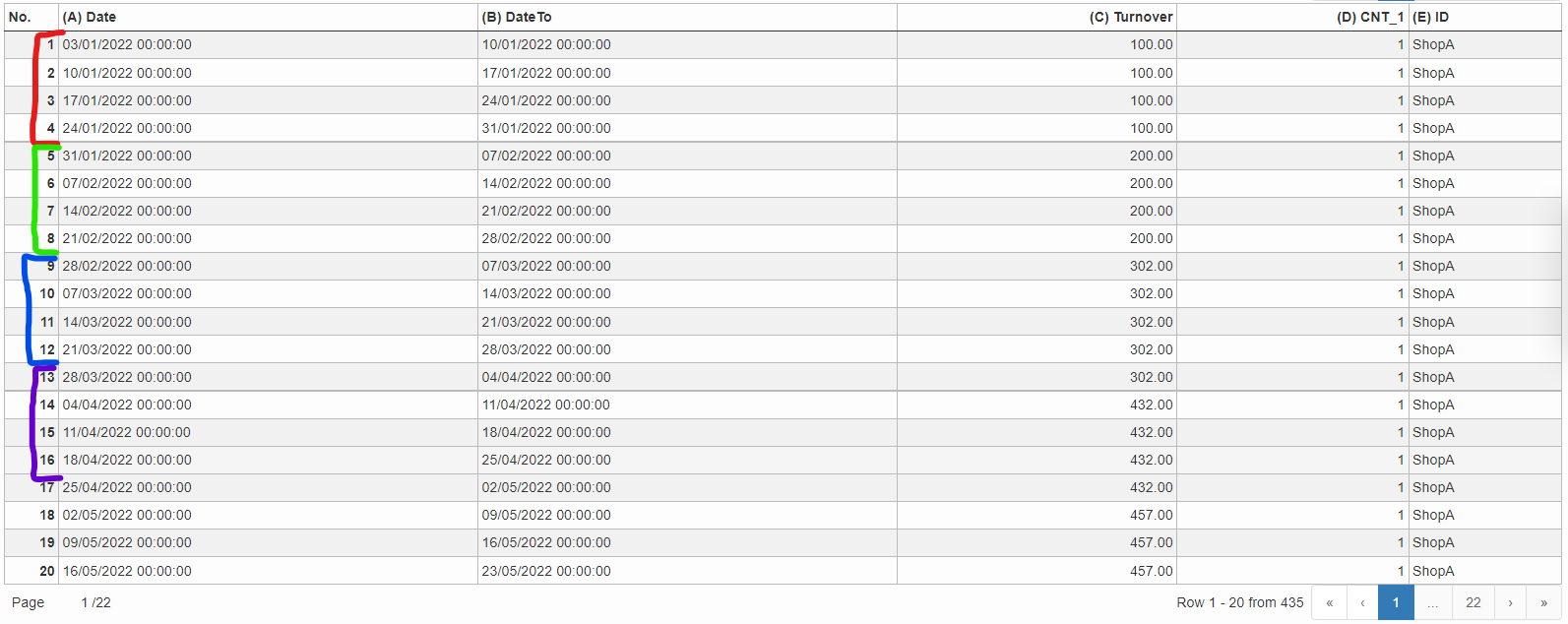Scaling 8.2
Scales times and values.
See also Scaling 8.0 for documentation. Note that DST handling has changed in this version check ![]() symbols in documentation.
symbols in documentation.
Configuration
Input settings of existing table
Name | Value | Opt. | Description | Example |
|---|---|---|---|---|
Identifier | System.Object | opt. | Columns containing identifiers. If set, then the rows of the result table will be grouped according to the values in these columns. Therefore, if a scale interval is allocated more than one data interval and the data intervals have different identifiers, then the result table will contain more than one row for this scale interval: it will contain one row for each different identifier and build the sums in the "Result" (or "CNT_") and "Value" columns accordingly. | - |
Date + Time (from) | System.DateTime | - | Column containing the start (date+time) of the data intervals. | - |
Date + Time (to) | System.DateTime | - | Column containing the end (date+time) of the data intervals. | - |
Count | System.Object | opt. | Columns containing input values to calculate the value columns of the result table. This setting is required by some calculation methods, e.g., "Proportional time*value", "Proportional value". | - |
Settings
Name | Value | Opt. | Description | Example |
|---|---|---|---|---|
Scaling | System.Int32
| - | This parameter sets the scale of the result table. It defines the length of the scale intervals and the start of the scale (see Scales). | - |
Calculation method | System.String
| - | This parameter sets the calculation method, see Calculation methods for details. | - |
Missing intervals | System.String
| - | This parameter allows to include scale intervals to which no data interval has been allocated to the result table.
| - |
Cancel if more than 500,000 rows? | System.Boolean | - | If this option is set, then an empty table is returned if the result table would contain more than 500,000 rows. Be careful when deselecting this because you may accidentally generate a immensely large amount of rows. | - |
Insert "Number of values" column | System.Boolean | - | Inserts an additional result column with the number of values in this interval. | |
Name for "Numbers of value" column | System.String | - | The name of the result column that will be added if Insert "Number of values" column is ticked | |
Result column layout | System.String
| - | Definition of column layout in result column. |
Remarks
For a more detailed description please view Scaling 8.0.
Want to learn more?
Screenshot
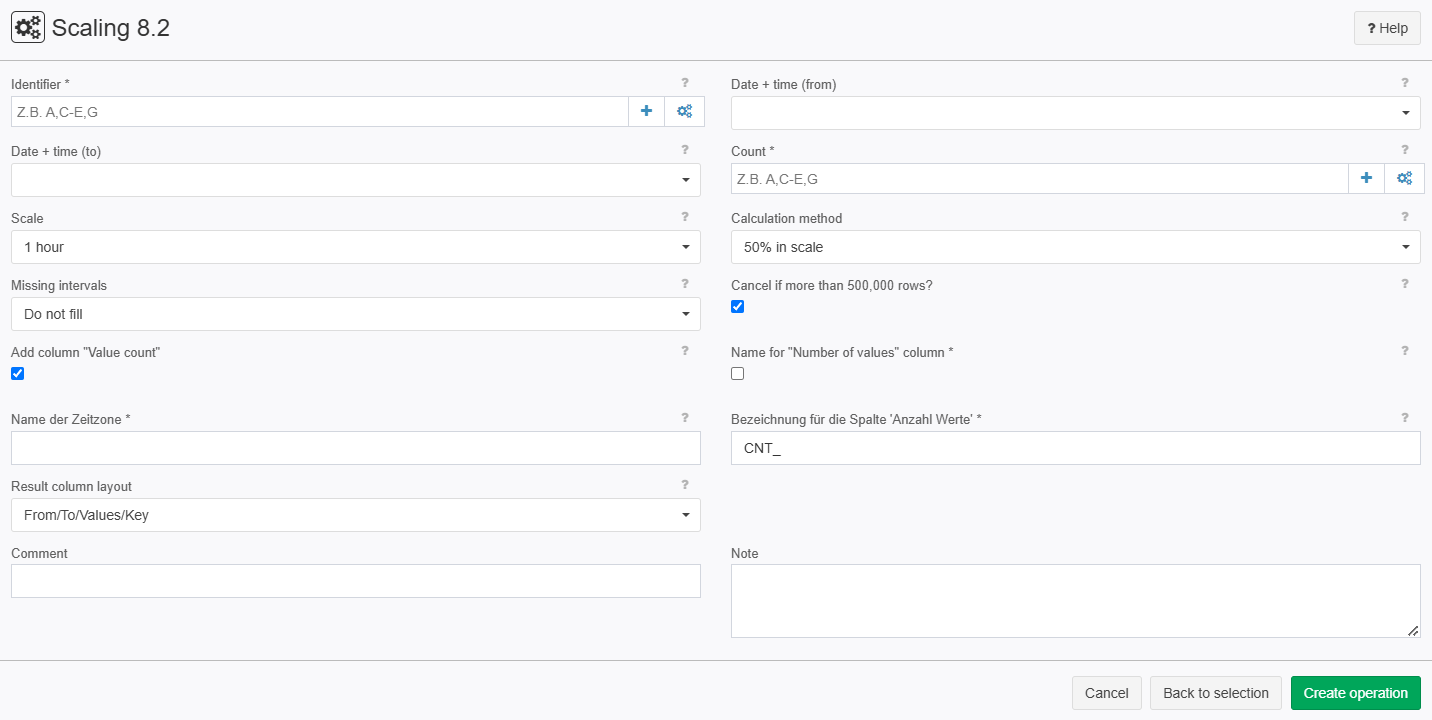
Examples
Example: Scaling Dates
Situation | In this example you will see how to use the operator Scaling 8.2 This is on a monthly scale but we need it on a weekly scale.
|
|---|---|
Settings |
|
Result |
|
Project File | - |