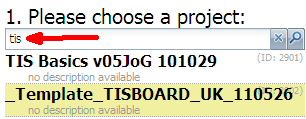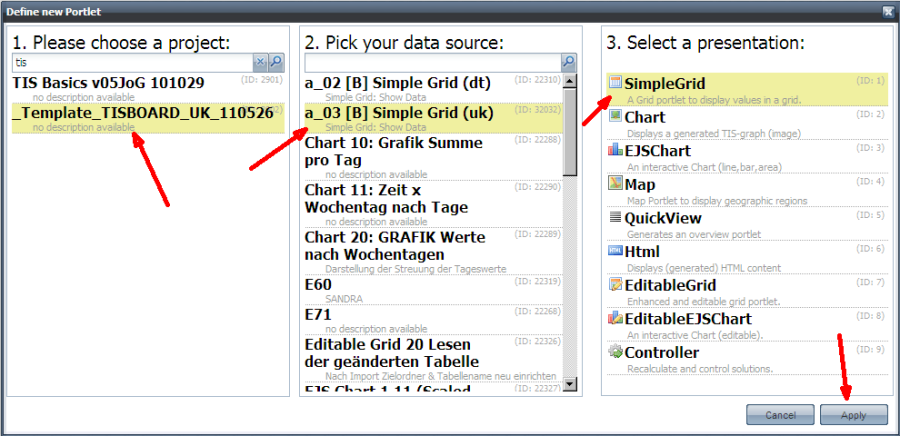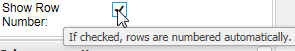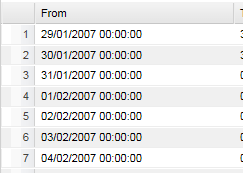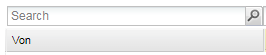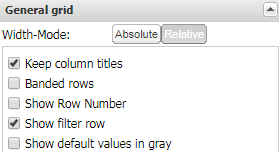Simple Grid (Portlet)
Summary
Example
Task | Actions |
|---|---|
Prepare in TIS Editor |
|
Dynamic table schema | If the schema of the table is dynamic, such as a changing number of columns or changing column names, add operator TIS Board - Adjust portlet if column changes 1.0 as the last operator in the data node for the Simple Grid. |
Create in Portlet Designer |
|
Format in Portlet Designer | See descriptions in Formatting and Working with Portlets and Conditional Formatting for Grids |
Save & close | Save the changes of this Portlet and close it. |
Row Numbers | Row numbers of grids can be shown/hidden. |
Show filter row | Displays an extra bar string filtering case-insensitive.
|
Settings
General Portlet properties see List of Portlet Properties.
Specific Portlet Properties
Name | Data Type | Controllable | Internal name | Description |
|---|---|---|---|---|
Background color | string |
| Color as hex code, e.g., #000000 for black |
Grid Properties
Name | Data Type | Controllable | Internal Name | Description |
|---|---|---|---|---|
Width mode | Width of the content of the portlet; can be either absolute or relative | |||
Retain column names | bool | If checked, column names cannot be changed. | ||
Retain column formats | bool | If checked, column formats cannot be used-editable. | ||
Banded rows | bool | If checked, darker color is used for every other row. | ||
Show row numbers | bool | If checked, row numbers are displayed. | ||
Gray out default values | bool | If checked, default values are displayed in light gray. | ||
Disable column selection | bool | If checked, users cannot change the visible columns of the grid. | ||
Only copy/paste visible columns | bool | If checked, only visible columns are considered in the copy/paste window. | ||
Show filter | bool | If checked, the filter is activated. |
Column Properties
Name | Data Type | Controllable | Internal Name | Description |
|---|---|---|---|---|
Format painter | Copy/paste format definition of a column | |||
Caption | string | Name of the column | ||
Type | string | Data type of the column | ||
Description | string | Description of the column | ||
Format | string | Format of the column | ||
Align | Alignment of the column | |||
Text format | Text formatting of the column | |||
Width | float | Width of the column | ||
Color | string | Color of the text within the column; Color as hex code, e.g., #000000 for black | ||
Hidden | bool | Toggle visibility of the column. | ||
Word wrap | bool | Wrap lines at the column's width. If disabled, then long lines show ellipsis (...) at the end in order to fit the column's width. Newline control characters in the input string |
Related
- TIS Board - Editable Grid 7.0-