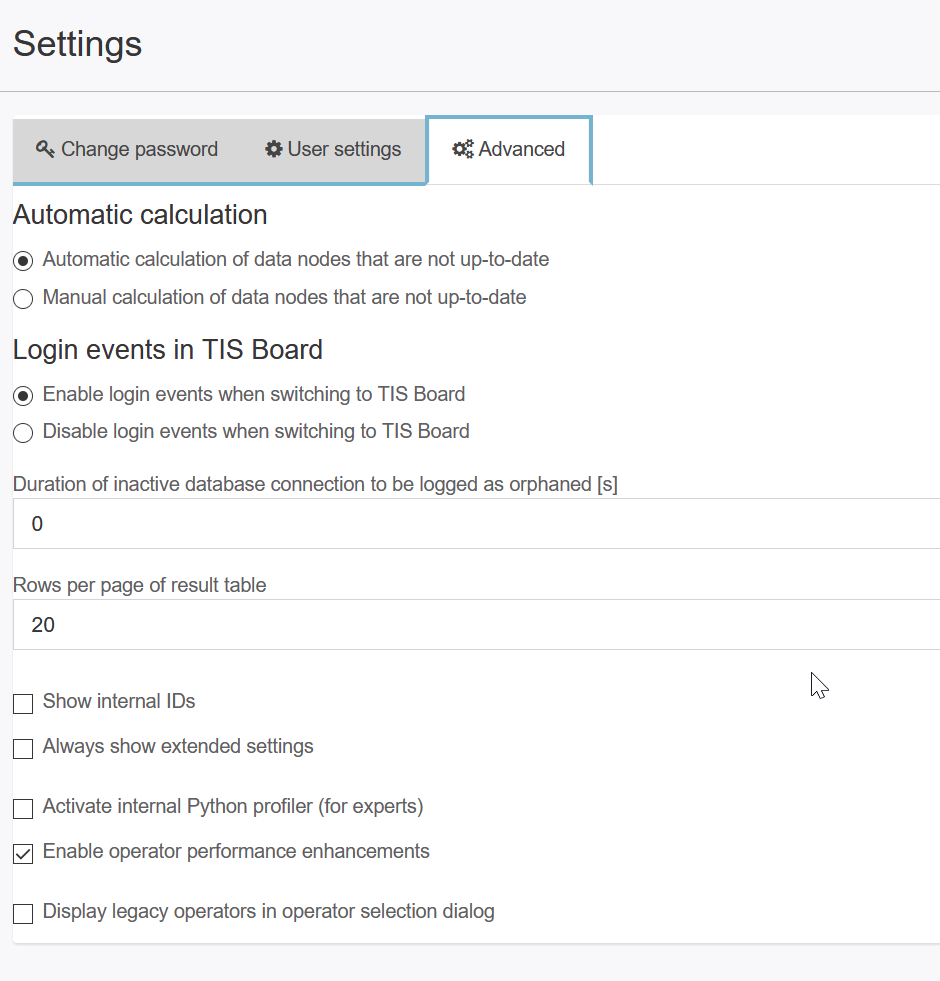User Settings
The user settings dialog is accessed by clicking on the user avatar on the top right.
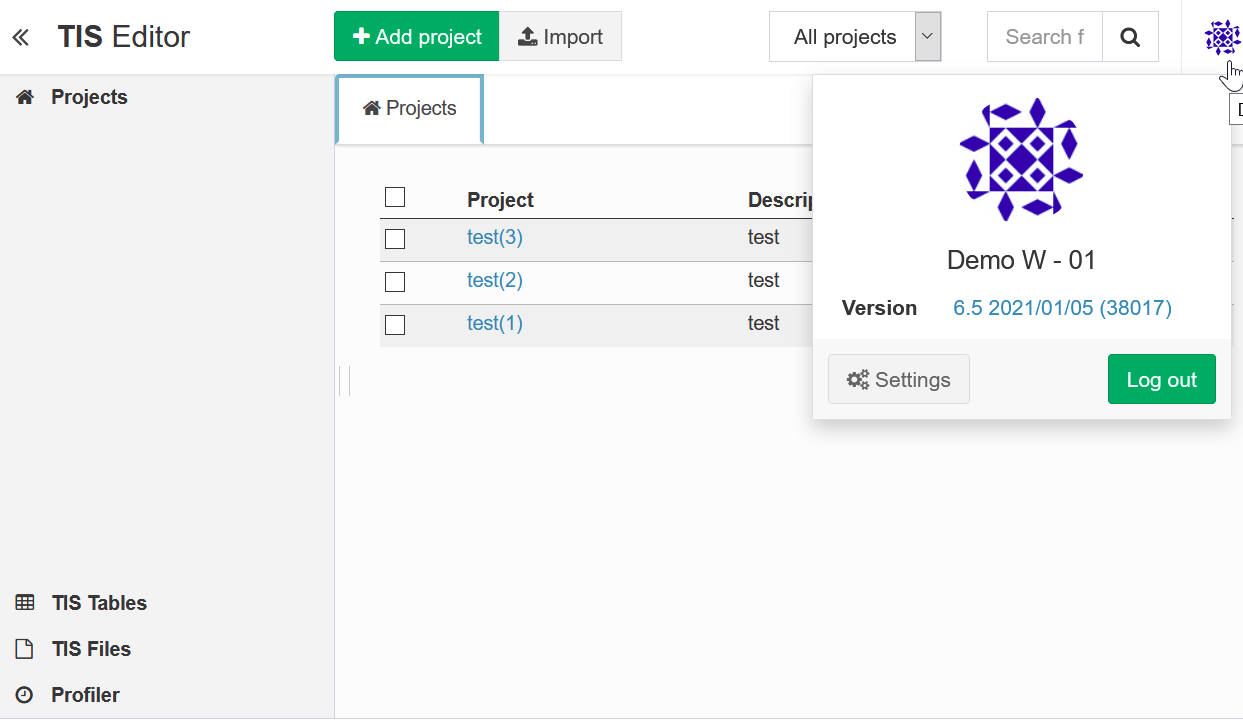
Password, user languages and name can be changed.
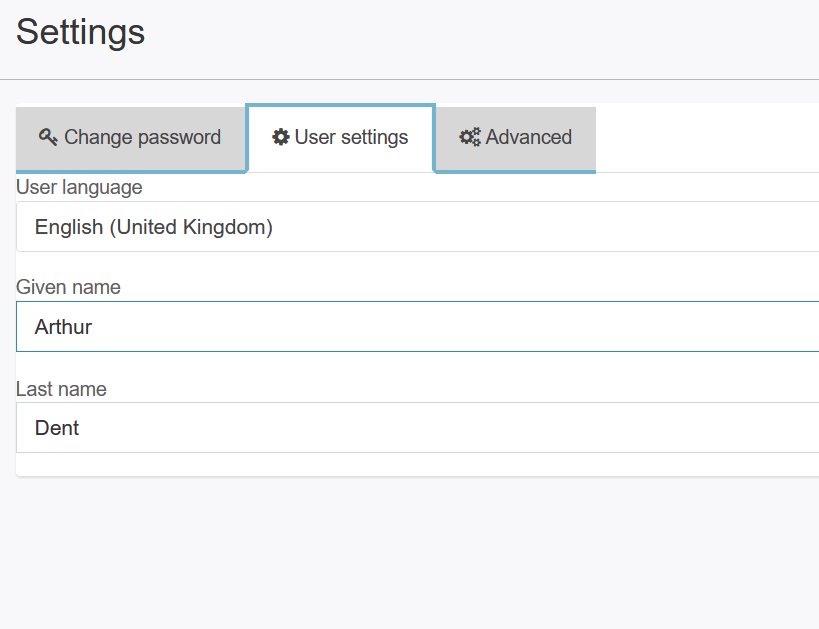
Advanced settings:
- Automatic calculation: Set the default behavior for the update of child nodes, see Update process between data nodes.
- Login events in TIS Board: Enable/disable triggering of Login Events on switching to TIS Board via the TIS Board link on the TIS Editor Homepage.
- Duration of inactive database connection to be logged as orphaned [s]: Number of seconds for an inactive database connection to appear as orphaned in the log files on the server.
- Rows per page of result table: Determine the size of a page of the result tables.
- Show internal IDs:
- Always show extended settings: Show extended settings in operator dialogs
- Activate internal Python profiler (for experts):
- Enable operator performance enhancements:
- Display legacy operators in operator selection dialog: