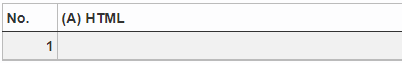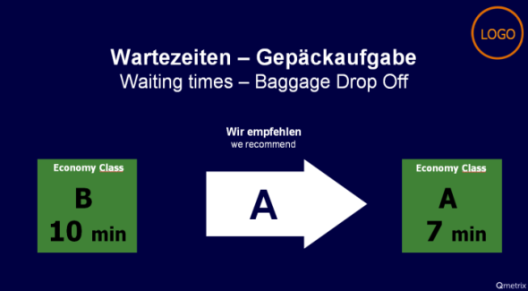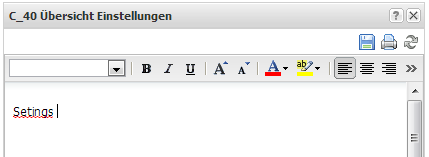Displays HTML content created in the Portlet Designer or reports generated in the TIS Editor.
Task
Actions
Prepare in TIS Editor
Option 1
Preparing for text editing in TIS Board.
Create an empty data node in TIS Editor. Add an operation with the operator TIS Board -- HTML This operator prepares everything for the connection to TIS Board and manages the update processes. There are no special settings to be selected. Just click OK. The result is a single empty record: Check the checkbox for TIS Board connection of a data node in TIS Editor Prepare in TIS Editor
Option 2
Preparing the texts in TIS Editor only to be shown in TIS Board
Create the data node in TIS Editor with one column and one row with HTML content EXAMPLE: You can integrate pictures or results in nice HTML pages , Check the checkbox for TIS Board connection of a data node in TIS Editor Create in Portlet Designer
Select New Portlet Select the TIS Editor project, the data node, and select the type of the Portlet (see Portlet Designer for a description of these steps) Save Portlet Edit in Portlet Designer
See Description in Portlet Designer
Save & close
Save the changes of this Portlet and close it.
See also
Using pictures and icons in HTML Portlets.
Tip
Use Google Chrome and enable the spell check. This can help you with your inputs.
Gauge (Portlet)
Quick View (Portlet)