Parameters
Parameters allow to set values to manipulate operations from outside of a project (e.g., from the TIS Board). Parameters can take values of primitive data types (e.g., text or a number) available in TIS or values defined by the settings of an operator (e.g., scaling intervals in the Scaling 8.2 operator).
Parameters are project-specific, i.e., the scope of a parameter is the project in which it is defined. A parameter from one project is not visible to other projects (however, values can be shared by several projects via TIS Tables).
Parameters are added and edited by clicking the Parameters link from a project's Project Homepage.
You can see where a parameter is used in the parameter definition dialog.
A parameter can be referenced with this syntax: #XI.TISPar('Parameter_ID')#
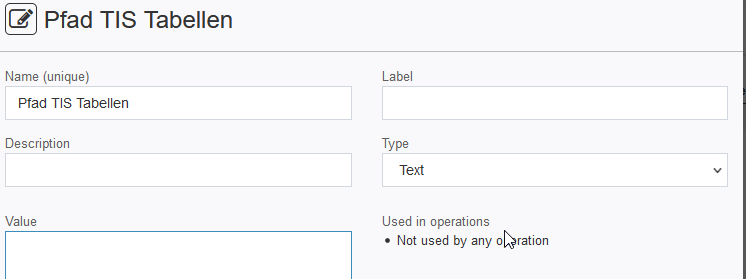
Parameter definition dialog
Please note that when using user pools that parameter values are always reset to the original value of the template project.
Tips for using parameters:
There are many options coming with parameters:
Limiting the value range
Limiting the use of characters to avoid problems in table/paths...
Provide a list of allowed values
Trim blanks (to avoid misspelling)
Allow for multiline editing of Texts
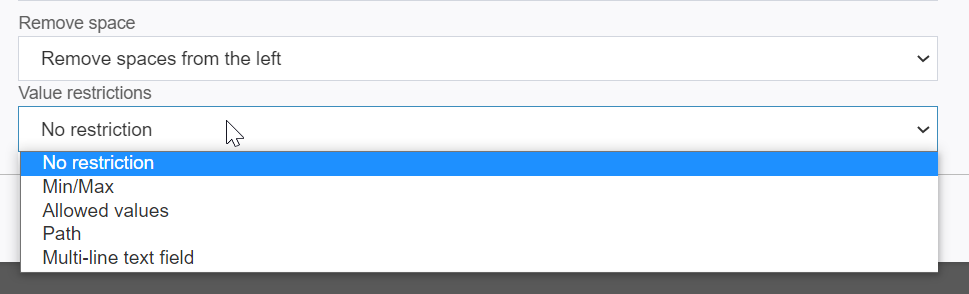
You can use resources to build multilingual projects!
You can provide tool-tips
