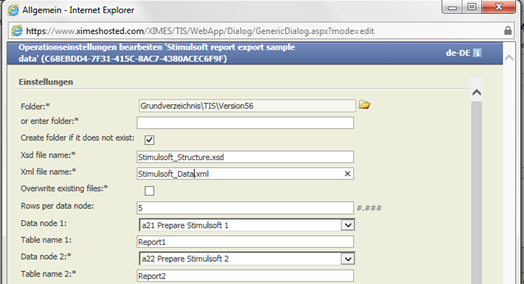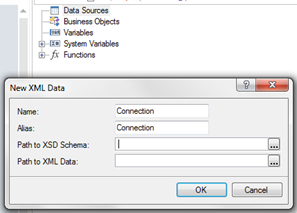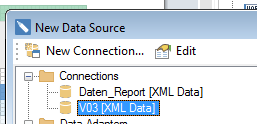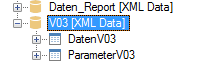Stimulsoft report - export sample data 1.0
Summary
Operator to export sample data for a Stimulsoft report.
Note: This operator is obsolete if the integrated Stimulsoft Designer is used: sample data is implicitly generated. See also Designing a Stimulsoft Report
Configuration
Settings
Parameter | Value | Opt. | Description | Example |
|---|---|---|---|---|
Folder | System.String | opt. | Name of the folder. | - |
or enter folder | System.String | opt. | Name of the folder, parameter possible. E.g.: Folder1\#XI.TISPar('Par1')#\Folder3 | - |
Create folder if it does not exist | System.Boolean | - | A new folder or the entire path will be created if it does not already exist | - |
Xsd file name | System.String | opt. | Name of Xsd file in TIS file system | - |
Xml file name | System.String | opt. | Name of Xml file in TIS file system | - |
Overwrite existing files | System.Boolean | opt. | Should an existing file with the same name be overwritten or not. | - |
Rows per data node | System.Int32 | - | Maximum number of rows per data node | - |
Data node 1 | System.Int32 | - | 1st data node, the data of which is shown in the report. | - |
Table name 1 | System.String | - | Table name defined in the report for data from the 1st data node. | - |
Data node 2 | System.Int32 | opt. | 2nd data node, the data of which is shown in the report. | - |
Table name 2 | System.String | opt. | Table name defined in the report for data from the 2nd data node. | - |
Data node 3 | System.Int32 | opt. | 3rd data node, the data of which is shown in the report. | - |
Table name 3 | System.String | opt. | Table name defined in the report for data from the 3rd data node. | - |
Data node 4 | System.Int32 | opt. | 4th data node, the data of which is shown in the report. | - |
Table name 4 | System.String | opt. | Table name defined in the report for data from the 4th data node. | - |
Data node 5 | System.Int32 | opt. | 5th data node, the data of which is shown in the report. | - |
Table name 5 | System.String | opt. | Table name defined in the report for data from the 5th data node. | - |
Data node 6 | System.Int32 | opt. | 6th data node, the data of which is shown in the report. | - |
Table name 6 | System.String | opt. | Table name defined in the report for data from the 6th data node. | - |
Data node 7 | System.Int32 | opt. | 7th data node, the data of which is shown in the report. | - |
Table name 7 | System.String | opt. | Table name defined in the report for data from the 7th data node. | - |
Data node 8 | System.Int32 | opt. | 8th data node, the data of which is shown in the report. | - |
Table name 8 | System.String | opt. | Table name defined in the report for data from the 8th data node. | - |
Data node 9 | System.Int32 | opt. | 9th data node, the data of which is shown in the report. | - |
Table name 9 | System.String | opt. | Table name defined in the report for data from the 9th data node. | - |
Data node 10 | System.Int32 | opt. | 10th data node, the data of which is shown in the report. | - |
Table name 10 | System.String | opt. | Table name defined in the report for data from the 10th data node. | - |
Data node 11 | System.Int32 | opt. | 11th data node, the data of which is shown in the report. | - |
Table name 11 | System.String | opt. | Table name defined in the report for data from the 11th data node. | - |
Data node 12 | System.Int32 | opt. | 12th data node, the data of which is shown in the report. | - |
Table name 12 | System.String | opt. | Table name defined in the report for data from the 12th data node. | - |
Data node 13 | System.Int32 | opt. | 13th data node, the data of which is shown in the report. | - |
Table name 13 | System.String | opt. | Table name defined in the report for data from the 13th data node. | - |
Data node 14 | System.Int32 | opt. | 14th data node, the data of which is shown in the report. | - |
Table name 14 | System.String | opt. | Table name defined in the report for data from the 14th data node. | - |
Data node 15 | System.Int32 | opt. | 15th data node, the data of which is shown in the report. | - |
Table name 15 | System.String | opt. | Table name defined in the report for data from the 15th data node. | - |
Data node 16 | System.Int32 | opt. | 16th data node, the data of which is shown in the report. | - |
Table name 16 | System.String | opt. | Table name defined in the report for data from the 16th data node. | - |
Data node 17 | System.Int32 | opt. | 17th data node, the data of which is shown in the report. | - |
Table name 17 | System.String | opt. | Table name defined in the report for data from the 17th data node. | - |
Data node 18 | System.Int32 | opt. | 18th data node, the data of which is shown in the report. | - |
Table name 18 | System.String | opt. | Table name defined in the report for data from the 18th data node. | - |
Data node 19 | System.Int32 | opt. | 19th data node, the data of which is shown in the report. | - |
Table name 19 | System.String | opt. | Table name defined in the report for data from the 19th data node. | - |
Data node 20 | System.Int32 | opt. | 20th data node, the data of which is shown in the report. | - |
Table name 20 | System.String | opt. | Table name defined in the report for data from the 20th data node. | - |
Remarks
Please use the extensions xml and xsd otherwise Files are not recognized.
Want to learn more?
Examples
Example 1:
Situation | - |
|---|---|
Settings | Create a new data node without parent node and add the operator Stimulsoft report - export sample data 1.0.
Choose a folder in the TIS File where the files should be saved. Then define names for the structure file (.xsd) and the data file (.xml) including the file extension. Define the number of rows per data node that shall be used as export example, choose the data node(s) and the table name(s). After executing the operation the two files can be downloaded to your computer. In the Stimulsoft Designer the two files can now being used as data source.
E.g. if you imported as V03 Press Add new data source then you see in in the list
Double Click Then you can select the tables e.g.
|
Result | - |
Project File | - |
Troubleshooting
Nothing known up to now.