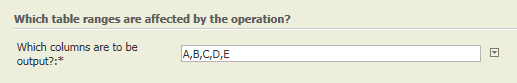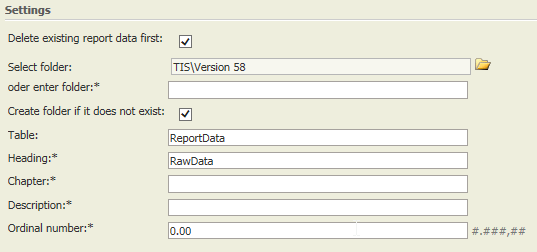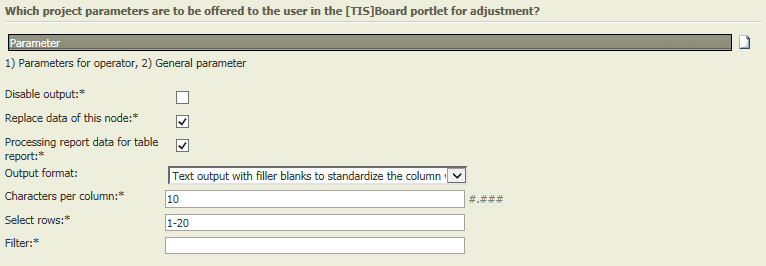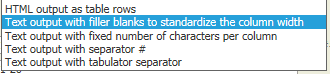Collect report data 2.0
Summary
Creates a TIS Table with HTML or text representation of the input data.This operator allows to store metadata of operations in a TIS table. Data can be collected after each operation in a data node. This way, information on timing and duration of an operation can be obtained and used to investigate update processes.
Table ranges |
|
Settings |
|
Select rows: shows only a sample of the defined rows Filter: filter what should be display (see also Filter on columns 1.1)
| |
Next Steps | The data can be processed in Stimulsoft reports (see Stimulsoft (Portlet) and Designing a Stimulsoft Report) or as Simple Grids in the TIS Board. |
Configuration
Input settings of existing table
Name | Value | Opt. | Description | Example |
|---|---|---|---|---|
Which columns are to be output? | System.Int32 | opt. | Report columns | - |
Settings
Name | Value | Opt. | Description | Example |
|---|---|---|---|---|
Delete existing report data first | System.Boolean | - | Deletes existing data before the data defined here is written | - |
Select folder | System.String | - | Name of the folder | - |
or enter folder | System.String | opt. | Name of the folder, parameter possible. E.g.: Folder1\#XI.TISPar('Par1')#\Folder3 | - |
Create folder if it does not exist | System.Boolean | - | A new folder or the entire path will be created if it does not already exist | - |
Table | System.String | - | Name of the table which will be saved to. | - |
Header | System.String | opt. | Header of report. | - |
Chapter | System.String | opt. | Chapter text, is output in the report. | - |
Description | System.String | opt. | Description text that is output in the report. | - |
Ordinal number | System.Double | opt. | The ordinal number is intended to support sorting of individual components in the final report. | - |
[TIS]Parameter | System.String | opt. | [TIS]Parameter that are to be output (several parameters separated by commas). Example: #XI.TISPar('Par1')#,#XI.TISPar('Par2')# | - |
Disable output | System.Boolean | opt. | If selected, the data output of the operator in the table is deactivated. | - |
Overwrite older entries from the same node | System.Boolean | opt. | Collecting Report overwrites older entries from the same node | - |
Processing report data for table report | System.Boolean | opt. | Processing report data for table report | - |
Output format | System.String
| - | Selection of report format (HTML or text). | - |
Characters per column | System.Int32 | opt. | Number of characters per column if output format is 'fixed number of characters' | - |
Row selection | System.String | opt. | Enter the requested row numbers.
| - |
Filter | System.String | opt. | Filter condition, syntax analogous to operation 'Filter on columns' | - |
Remarks
Creates a TIS table with HTML or text representation of the input data.
Want to learn more?
Troubleshooting
Nothing known up to now.